free valentine templates
Can you believe Valentine's Day is just one month away?
Why not make a fun photo Valentine for the kids to hand out at school or daycare like we did??
After a quick and easy search on pinterest we discovered
these two fabulous freebies:
valentines 1
valentines 2
Some tips if you are not familiar with using PS templates.
Open the template and the photo you want to use in PS.
On your photo Select all, copy
Now on your template right above the layer option titled "photo"
insert a new layer and then CTRL V to paste your selected photo onto that layer.
The image will appear HUGE so by pressing CTRL T you can then SHIFT and resize the image
to fit into the opening on your Valentine Template.
Once you like the size just double click on your image to release the edit feature.
If you don't press SHIFT while adjusting your image size the image will lose its correct dimensions.
You can change the font or writing on the template too.
Just go to the appropriate layer which are usually labeled FONT or something of that nature.
Once you're on your correct layer then click on the FONT or the large "T" brush on the far left of your work space. Choose the font, size and color at the top and begin typing where the template typing was.
There are many tutorials out there on how to do these things so don't be afraid of Google.
Lord knows I'm no teacher, LOL
But we wanted to share with you some freebie templates to get you going.
why not make a fun bookmark for any classmates or teachers too!!
Happy Valentine's day Loves.
XO
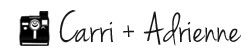
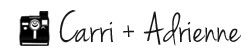
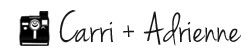
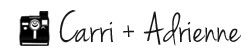
No comments:
Post a Comment